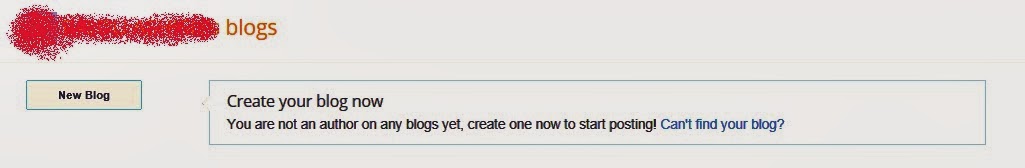Website with blogger:
This pictorial tutorial will guide you to how to create website with blogger:
If you don't know any basic things about how to make website see my post on how to make your own website? first.It will guide you to basic things one should know about websites.Okay let's start with how to make website with blogger.
Sign up with blogger it's free:
Making website is as easy as eating peace of cake.You can easily make your blog(website) with google's blogger.Go and sign up first,if you have gmail account you don't need to sign up for blogger you can login with your gmail account.
Setup your blog:
When you are logged in you can start setting up your blog.
Step-1:
Click on New Blog
Choose your blog name and address like yourfirstblog.blogspot.com.
Remember that every blog's address is unique so you might not get web address which you are looking for but you can choose address which already has not been taken by someone.
Select template for your blog.This template will decide how your blog will look like.Right now you can start with Simple template ,after you learn all about blogger then you can select other templates.
When it says This blog Address is available then click on button which says Createblog.
Step-2:
Click on blog name which you have just created.
Step-3:
Congratulations ! Your blog is set now click on New Post to create your first post.
Step-4:
Give your post name and start writing your first post.It's very easy to create posts with blogger you can upload files,add images,videos,text, you can give text a link , Make your written text to look attractive with blogger.When you are ready with your first post then click on button which says Publish and if your post is not ready then click on save and complete your post later it will be saved as draft.